Rosetta Stone is possibly the most popular language learning company in the world. Almost everyone has heard of them. However, does name recognition mean their Spanish program is a good match for your learning style? In this article, we discuss the major pros and cons of using Rosetta Stone to learn Spanish.

Rosetta Stone
- Multiple Subscription Options
- Money Back Guarantee
Pros
- Perfect course for visual learners (entire program is built on images)
- Learning framework centered around immersion
- Affordable subscription options (as low as $10/mo)
- Tons of useful supplemental resources (e.g., on-demand videos)
- Modern, easy-to-use digital platform and mobile app
Cons
- Lessons can become somewhat monotonous at times
- Wish lessons incorporated more in-depth verbal practice
Video: Is Rosetta Stone Good For Learning Spanish?
In the video above, Bianca from the Guide2Fluency team discusses the pros and cons of using Rosetta Stone to learn Spanish.
How The Rosetta Stone Spanish Program Works
Let’s begin with a discussion of how the Rosetta Stone Spanish program works. Organizationally, Rosetta Stone’s Spanish course is pretty simple. There are just 20 learning units in the program, and each unit is made up of four lessons.
This means there are only 80 lessons in the entire program in total. Doesn’t sound too bad, right? Well just be aware that the lessons are lengthy and progressively build on each other in each learning unit, so it’s no walk in the park.
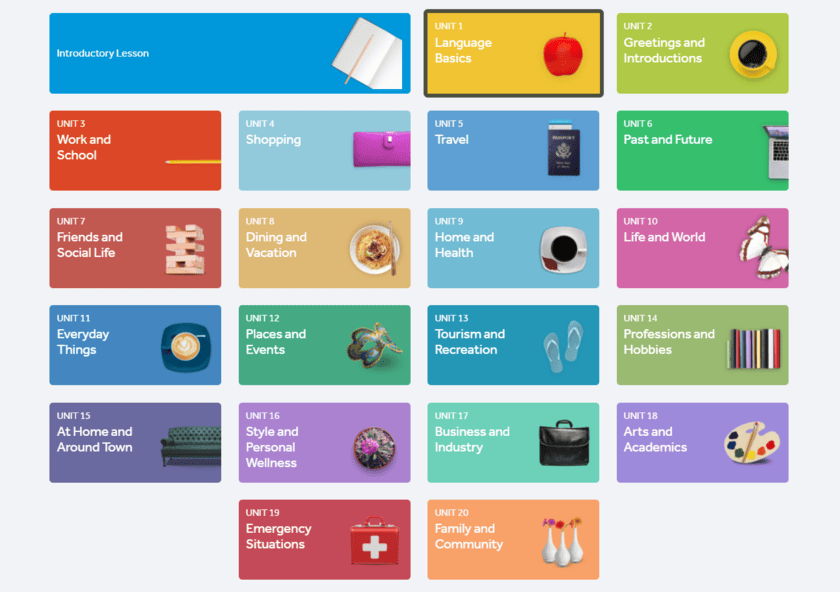
Every lesson is built around a core, 30-minute learning exercise, followed by a number of supplemental drills to reinforce that core lesson. Sometimes it is three supplemental drills and sometimes it’s close to ten. The exact number just depends on the lesson.
However, no matter which lesson you’re on, you’ll rarely get a full lesson done in under 45 minutes. Most lessons take 60-90 minutes end-to-end.
These aren’t bite-sized little lessons you can complete on your lunch break like you get with Duolingo. They are definitely more in-depth.
What The Rosetta Stone Spanish Lessons Are Like
As for what the actual Spanish lessons themselves are like, the thing you need to know about Rosetta Stone above all else is that the program is incredibly image-heavy. Almost every single exercise you complete involves pictures in some way or another.
Sometimes the program will say something in Spanish and you match what was said to the right picture. Sometimes you match written Spanish phrases to the images. Sometimes you say in Spanish what you see in the image and get graded by the speech software. Sometimes the pictures are even used to teach grammar.
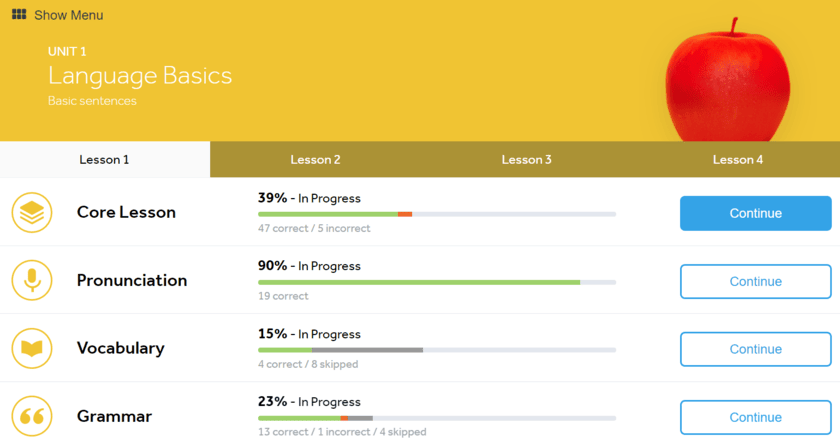
You get it. No matter the format, Rosetta Stone primarily uses a picture-based learning framework to teach Spanish. The program is clearly built to have you create mental associations between the words and phrases you are learning and what you’re seeing.
By leveraging imagery and immersion, this cuts English out as go-between and it forces you to rely more on intuition and context rather than memorization to learn Spanish.
One other aspect of the program is that Rosetta starts you with one- and two-word building blocks before progressing to longer, more grammatically complex sentences in the higher levels. Not every language learning app does this.
Not to mention, in order to reach those higher levels, you need to score at least 85% during each lesson. You can’t just slide your way through, which is annoying, but it is effective.
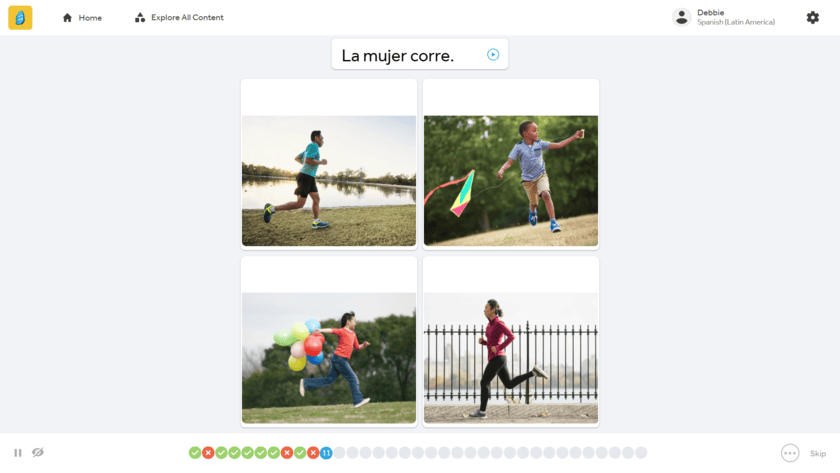
Finally, one last aspect of this course worth explaining is Rosetta Stone’s speech recognition software. The Rosetta Stone speech software is called TruAccent and it is more or less what it sounds like.
During all of your speaking drills, this software will listen in and if you mispronounce a word or phrase, it will prompt you to say it again until you get the pronunciation right.
In a nutshell, that is the Rosetta Stone program. Around this core Spanish course, Rosetta Stone does offer a lot of supplemental learning tools, like phrasebooks, short on-demand video lessons, stories, audio companion lessons, and even some live lessons, but for the day-in, day-out lessons, that’s how it works.
Rosetta Stone Spanish Price
Let’s next discuss the cost of the Rosetta Stone program. There are three plans to choose from. There is a 3-month subscription plan, a 12-month subscription plan, and a lifetime plan.
The two monthly subscription plans range from around $10 to $15 on a monthly basis depending on discounts, and the lifetime plan costs $400 full retail MSRP.

However, do note that the lifetime plan gets you access to all of Rosetta Stone’s languages (not just one language like the monthly plans), and even though it retails for $400, you can almost always find a discount to bring the price down to $150 or so in total.
Putting this in perspective, Rosetta Stone is in the middle of the pack in terms of cost in the language learning world. It’s more expensive than other Spanish apps like Duolingo and Babbel, but it’s also cheaper than other programs like Pimsleur and Rocket Spanish. All in all, their prices are fairly reasonable everything considered, especially the lifetime package when discounted.
Reasons To Use Rosetta Stone Spanish
Having outlined how Rosetta Spanish works, let’s get into what I like and don’t like about this course, starting with the pros.
Ideal For Visual Learners
The greatest benefit of Rosetta Stone is the visual nature of the learning framework. In short, this course favors visual learners. Because there are so many pictures and graphics in the program, this app is without a doubt the best app I’ve tested for people that learn visually.
Some people are just pure visual learners, associating the new things they learn with pictures and graphics, so that when prompted, the image comes straight to mind.
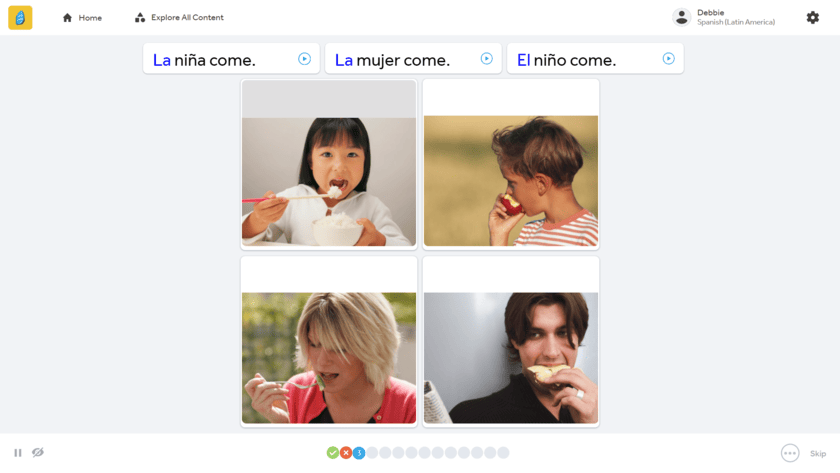
In this way, it cuts English out as go-between and you directly associate the word you’re learning with the raw, substantive meaning, not another English word.
As just about every single drill in this Rosetta Stone Spanish program leverages imagery in one way or another, it will be very effective for those types of visual learners. It’s a great framework.
Immersive Learning Framework
Another aspect of the Rosetta Stone Spanish program that I think is effective is its use of immersion. Essentially, once you’re in the program, there is hardly any use of English.
Rosetta Stone doesn’t directly give you English directions for each exercise, and not all words and sentences are translated for you.
In essence, Rosetta Stone wants you learning somewhat intuitively. They want you to be immersed in Spanish for the length of time that you’re sitting there working exercises and, frankly, struggling a little bit. It’s part of the learning process.
In all honesty, this can be a little frustrating and discouraging because you will get stuck at times, but if you don’t mind struggling at certain parts, it can be highly effective.
Speech Recognition Technology
Rosetta Stone’s speech recognition technology called TruAccent is one of the better programs I’ve tested.
At this point in time, just about every language learning app has some form of speech software, all with varying degrees of usefulness.
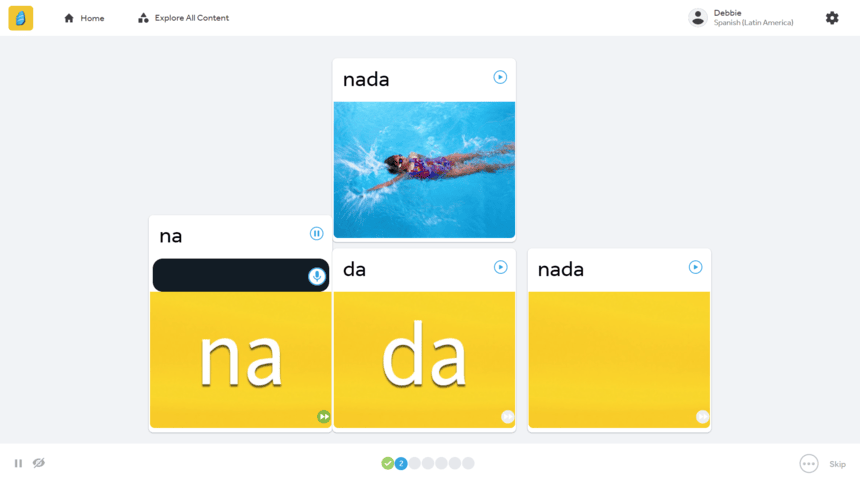
However, my knock on most software features is the same though: they aren’t very sensitive. You say something into the microphone and the app gives you a thumbs up. Real helpful 🙄
But Rosetta Stone’s program is incredibly sensitive. In fact, it’s almost too sensitive at times, and I would occasionally think to myself “Ok, I want a good accent, but I don’t need to sound just like a local.”
But if that is what you want, Rosetta Stone will probably help get you there.
Supplemental Resources
The last advantage of using Rosetta Stone is the bundle of cool, extra resources that they provide. When it comes to extra resources, they just load it on.
Rosetta Stone offers more supplemental tools than just about every other language learning app on the market. There are phrasebooks, short on-demand video lessons, stories, audio companion lessons, and even live classes.
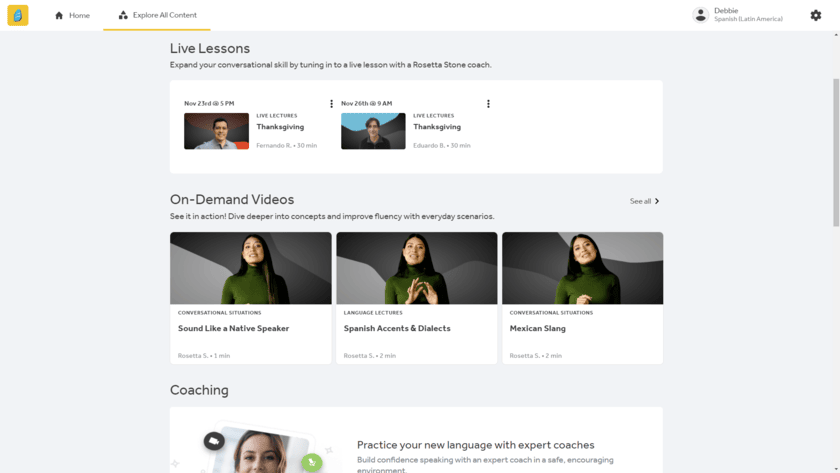
They just have a really comprehensive bundle of tools for you to use outside of the core lesson work.
Therefore, if you’re serious about learning Spanish and plan on dedicating some significant time to this, Rosetta Stone is one of the best for getting immersed with a bunch of different learning tools.
Reasons To NOT Use Rosetta Stone Spanish
Here are a few drawbacks that I found with the Rosetta Stone Spanish program.
Lack of Grammar Instruction
The first downside of the Rosetta Stone program is the lack of grammar instruction. In short, Rosetta Stone is just very light on the grammar.
This somewhat relates back to the point I noted above about learning intuitively. Rosetta Stone doesn’t simply present you with a lesson about how verbs are conjugated or how to use past tense.
Instead, Rosetta teaches you more organically through picture-based drills. While there is some merit to doing things this way, especially for vocabulary acquisition, I personally prefer more direct instruction when it comes to grammar.
I would rather have things explained to me in plain English upfront about sentence structures and mechanics, and then practice with drills, rather than trying to discover it for myself. I just think this method can lead to frustration.
Limited Verbal Practice
While the Rosetta Stone speech software is great and there is ample opportunity to practice your accent, understand that it is mostly without context.
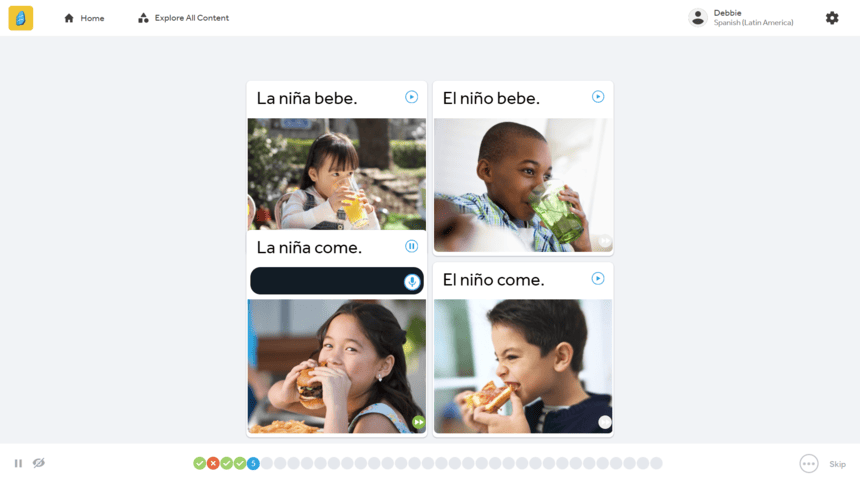
Most of the time you are simply listening to and then repeating what is said in a particular drill. You are not forced to think critically under pressure about what to say and then verbalize it as in the context of a conversation.
My ask would be that Rosetta Stone add in some conversation-based exercises to allow for verbal practice within context. I think that would help create a lifelike environment.
No Community Feel
I feel that Rosetta Stone could benefit from creating more of a community feel among its users. One of the reasons Duolingo has been so successful is that they’ve done a great job of building a competitive and collaborative environment among users.
Users compete in leagues, connect socially, do friend quests, and generally, learn together. If Rosetta Stone just incorporated a little bit of this, I think it could go a long way towards increasing engagement.
Verdict: Is Rosetta Stone Spanish Worth It?
I would say that Rosetta Stone is mostly a good app to learn Spanish. I’m hedging a little bit because the answer to this question of course depends on what kind of learner you are. If you’re looking for some more traditional audio lessons to learn Spanish, Rosetta Stone is not the ticket for you. They have audio companion lessons, but those are definitely not the focus of this course. If that’s what you want (because you’re an auditory learner), I would point you towards Rocket Spanish and Pimsleur as they are great for audio lessons.
However, if you’re a visual learner and want more hands-on drills and exercises, I really do like Rosetta Stone. Between their in-depth lessons, immersive framework, and ample visuals, there’s a lot to like. After 30 years, they clearly know what they’re doing from a learning science perspective, and for more active, visual learners, I think Rosetta Stone will be really effective for you.
Rosetta Stone offers several different subscription options which range from around $10 to $15 per month. The company also offers a lifetime package that costs $400 full retail, but can often be found on sale for less than $200.
Generally speaking, it will take around 130 to 160 hours to complete the core Rosetta Stone Spanish program in its entirety. However, this can vary depending on your proficiency level, learning speed, and Spanish aptitude.
The Rosetta Stone Spanish course consists of 20 units, and within each unit, there are four lessons. Therefore, there are about 80 lessons or “levels” in total.




